Unlock your WiFi's potential with real-time analysis & optimization, ensuring faster connections & reduced interference for seamless internet access.
| Category | Tools |
|---|---|
| Version | 6.0 |
| Developer | Olgor Com |
| Google Play ID | abdelrahman.wifianalyzerpro |
| Requires Android | Android 5.0+ |
| Architecture | arm64-v8a,armeabi-v7a,x86,x86_64 |
| Update | Apr 03, 2025 |
We bring you an innovative way to enhance your connectivity experience by transforming your device into a powerful analyzer. It's designed to recommend optimal channels and locations for your network, offering essential insights that help reduce interference and significantly improve connection speed and stability. With features like a WiFi optimizer, channel analyzer for nearby access points, and real-time data tracking, users can navigate the complexities of their wireless environment with ease. It even supports multiple frequency bands, allows you to view hidden networks, and keeps a history of signal strength to guide improvements. Embrace a stronger, more reliable internet connection through our intelligent analysis tool!
WiFi Analyzer lets you explore the digital world by scanning and identifying all WiFi networks within your reach, even the hidden ones. No more guessing which networks are nearby. Get detailed insights like network names, MAC addresses, signal strengths, security types, and frequency channels. Customize your list to sort networks by signal strength, making it easier to connect to the best available options.
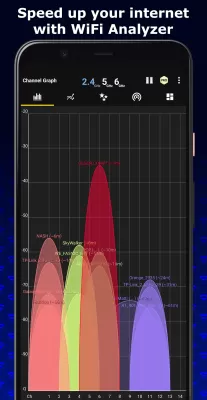
Stay ahead of the game with measurement history that tracks frequency fluctuations over time. This feature helps you identify any changes impacting your connection quality. Spot interference from other networks or unwanted sources. Use historical data to evaluate long-term network performance. Ideal for testing after major events or following adjustments aimed at enhancing your internet experience.
WiFi Optimizer
to tackle interference issues
Channel Analyzer
for nearby access points
Real-time data analytics and distance calculations
Signal strength history tracking
Supports 2.4GHz, 5GHz, and 6GHz bands
Discover hidden WiFis
Easy MAC address copying
Channel optimization plus much more!
WiFi Analyzer is your secret weapon for improving WiFi. Measure signal strength and pinpoint channel interference. Reposition your router for a stronger connection—especially in crowded environments where multiple networks vie for the same channels.
Channel congestion can seriously degrade your WiFi experience. With WiFi Analyzer, find overcrowded channels and switch to less congested alternatives. Achieve a more stable, faster connection!
Uncover unauthorized SSIDs lurking in your area that may pose risks to your network. This feature safeguards your wireless network, ensuring only approved devices connect.
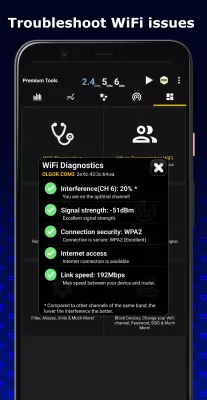
Opted for an open WiFi but still facing lags or slow downloads? It’s likely due to subpar signal strength. WiFi Analyzer accurately measures network speed based on ping rates.
Discover optimal locations for your WiFi router to enhance connectivity. Avoid “dead spots” in areas with many obstacles. Ensure seamless coverage throughout your entire space—free from weak signals or disruptions caused by walls, doors, or furniture.
Embrace enhanced connectivity with WiFi Analyzer. Transform how you interact with networks around you. Perfect for tech enthusiasts, gamers, and anyone who values a strong, secure connection.


InviZible Pro MOD APK
36.55 MB + 6.9.1
Unlocked, Premium

GetThemAll MOD APK
26.66 MB + 3.6.4
Unlocked, Premium

KeepClean MOD APK
76.17 MB + 7.9.2
Unlocked, VIP

Biugo MOD APK
68.46 MB + 5.11.13
Unlocked, Premium

Bitdefender MOD APK
47.65 MB + 3.3.189.22
Unlocked, Premium

Global VPN MOD APK
21.50 MB + 3.5.89
Unlocked, VIP

Malloc MOD APK
77.82 MB + 2025.02.281
Paid for free, Unlocked, Premium, Full, AOSP compatible, Optimized

My APK MOD APK
6.01 MB + 2.9.2
Unlocked, Premium

Zueira's Voice MOD APK
25.08 MB + 6.1.63
Remove ads, Mod Menu

Secure VPN MOD APK
17.99 MB + 4.7.1
Remove ads, Unlocked, VIP, Mod Menu

APKMirror MOD APK
10.90 MB + 1.7.1
Unlocked, Premium

SD Maid 2/SE MOD APK
8.34 MB + 1.3.4-rc2
Unlocked, Pro, Mod Menu

Biugo MOD APK
68.46 MB + 5.11.13
Unlocked, Premium

Bitdefender MOD APK
47.65 MB + 3.3.189.22
Unlocked, Premium

Global VPN MOD APK
21.50 MB + 3.5.89
Unlocked, VIP

Malloc MOD APK
77.82 MB + 2025.02.281
Paid for free, Unlocked, Premium, Full, AOSP compatible, Optimized

MOD-MASTER for Minecraft PE MOD APK
40.84 MB + 4.7.9
Remove ads, Unlocked

My APK MOD APK
6.01 MB + 2.9.2
Unlocked, Premium

Zueira's Voice MOD APK
25.08 MB + 6.1.63
Remove ads, Mod Menu

Stylish Text - Fonts Keyboard MOD APK
23.91 MB + 2.6.4-gms
Unlocked, Premium

Secure VPN MOD APK
17.99 MB + 4.7.1
Remove ads, Unlocked, VIP, Mod Menu

APKMirror MOD APK
10.90 MB + 1.7.1
Unlocked, Premium

SD Maid 2/SE MOD APK
8.34 MB + 1.3.4-rc2
Unlocked, Pro, Mod Menu

SkyVPN MOD APK
21.36 MB + 2.4.7
Unlocked, Premium