Take charge of your Wi-Fi with Router Chef, easily manage settings, and optimize your internet experience all from your device!
| Category | Tools |
|---|---|
| Version | 2.2.13 |
| Developer | Mohraouf |
| Google Play ID | com.raouf.routerchef |
| Requires Android | Android 6+ |
| Update | Apr 01, 2025 |
We offer an intuitive solution for managing router settings seamlessly. With the Router Chef App, users can effortlessly adjust Wi-Fi configurations, change passwords, and monitor connected devices at their fingertips. Our user-friendly interface allows for real-time control of internet speed and signal strength while providing insights into daily internet usage. Whether you need to reboot your router or configure it after a factory reset, we've got you covered, ensuring a smooth online experience tailored to your needs. You can now enjoy more secure browsing options and easily access the router configuration page. Discover a better way to handle your networking with us today!
Unlock the secrets of WiFi! Monitor your network with Router Chef. When that signal bar is full, you're in the zone. If the strength dips or fluctuates, it’s time to troubleshoot and fix those transmission issues. Plus, see how many devices are hogging your bandwidth!
Start managing your router and WiFi effortlessly. Connect to the app - it’s that easy!
Check your transmission status.
Secure your network with a single touch.
View all connected devices; if there’s an unexpected surge, tighten up your security.
Need a reboot? Feel free to reset your router whenever issues arise. Just remember: a factory reset wipes out your settings.
Optimize your WiFi speed based on your needs—choose between preset limits or go unlimited for binge-watching and gaming marathons!

Get the tools you need to master your router settings with Router Chef App:
✨ Display Wi-Fi Settings
✨ Change your Wi-Fi SSID or password
✨ Control max connected devices
✨ Set Wi-Fi speed caps (like 6 Mbps!)
✨ Adjust Wi-Fi signal strength
✨ Monitor active connections
✨ Access DSL line info
✨ Configure ISP settings after resets
✨ Reboot and reset your router easily
✨ Use anti-porn DNS options
✨ Track daily internet usage
✨ Access the router configuration page

Don’t overlook the number of devices tapping into your WiFi. Too many connections can slow down your network. If you spot more devices than expected, boost your security game! Strengthen your WiFi password with a mix of characters for extra protection.
Stay connected, stay secure.
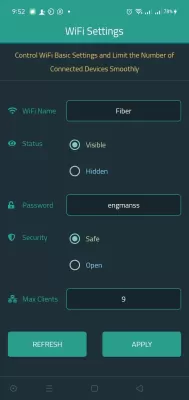

Avast One MOD APK
36.59 MB + 24.17.0
Unlocked, Premium

XY VPN MOD APK
17.43 MB + 4.9.622
Unlocked, VIP

Octopus MOD APK
17.43 MB + 7.2.8
Free purchase, Unlocked, Premium, Mod speed

NoBlueTick MOD APK
14.39 MB + 4.33
Unlocked, Pro

Fast VPN MOD APK
31.19 MB + 2.3.6
Unlocked, VIP

VPN.lat MOD APK
20.19 MB + 3.8.4.0.7
Remove ads, Paid for free, Unlocked, Premium

iVCam Webcam MOD APK
7.38 MB + 7.0.8
Unlimited money, Mod speed

AdGuard MOD APK
28.15 MB + 4.3.147
Paid for free, Free purchase, Unlocked, Premium

Offline Language Translator MOD APK
35.92 MB + 1.12
Remove ads, Unlocked, Premium

InternetGuard MOD APK
6.99 MB + 2.41
Unlocked, Premium

Summarizer MOD APK
42.61 MB + 1.67.0
Unlocked, Premium

Kiwi VPN Proxy MOD APK
92.58 MB + 73.15.03
Remove ads, Unlimited money, Unlocked, Premium, VIP

Octopus MOD APK
17.43 MB + 7.2.8
Free purchase, Unlocked, Premium, Mod speed

NoBlueTick MOD APK
14.39 MB + 4.33
Unlocked, Pro

Fast VPN MOD APK
31.19 MB + 2.3.6
Unlocked, VIP

Video Cutter, Trimmer & Merger MOD APK
80.10 MB + 7.0.1
Remove ads, Unlocked, Premium

Router Chef MOD APK
11.39 MB + 2.2.13
Remove ads, Unlocked, Premium

Speedify MOD APK
7.97 MB + 15.1.1.13381
Unlocked, Premium

Netmonitor MOD APK
22.47 MB + 1.25.18
Remove ads, Unlocked, Pro

Safe Headphones MOD APK
9.67 MB + 4.1.4
Remove ads, Unlocked, Premium

Speedy Quark VPN MOD APK
39.39 MB + 2.2.4
Remove ads, Unlocked, Premium

Xender MOD APK
32.42 MB + 16.1.1.prime
Remove ads, Mod Menu

Dual Space MOD APK
21.39 MB + 5.0.3
Remove ads, Unlocked, VIP

Color Flashlight MOD APK
31.82 MB + 2.4.1
Remove ads, Unlocked, Premium