PicMarker allows users to instantly add stunning mosaics & annotations to images, making photo editing easy & accessible for everyone.
| Category | Photography |
|---|---|
| Version | 1.6.6 |
| Developer | Kolacbb |
| Google Play ID | com.github.kolacbb.picmarker |
| Requires Android | Android 5.0+ |
| Architecture | arm64-v8a,armeabi-v7a |
| Update | Apr 16, 2025 |
We have an incredible tool that makes it easier than ever to add mosaics and annotations to your images with no prior editing experience required. PicMarker offers a variety of mosaic styles and predefined annotation functions, allowing users to highlight important details effortlessly. With features like zooming, customizable drawing, and easy sharing options, users can quickly transform their photos without any complications. There's no limit on resolution when saving and sharing, so you can always enjoy the highest quality. Available for free and designed to simplify your photo editing experience, this app is perfect for anyone looking to enhance their images quickly and beautifully.
Use a two-finger drag to zoom into the canvas.
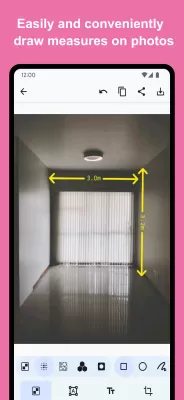
Choose from rectangular, circular selections, or even finger smearing methods to adjust the thickness of your coding.
Select from a myriad of visual styles: pixel mosaic, Gaussian blur, low poly, hexagonal mosaic, and highlight features.
Use stylish rectangles, ellipses, lines, arrows, and more for your annotations.
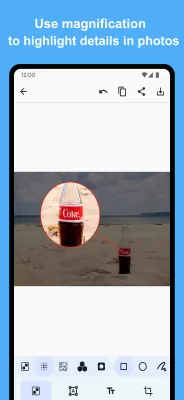
Add strokes, shadows, and secondary edits. Rotate and change size, color, or position easily.
Paint with various colors using lines or highlighters for spontaneous doodles.
Add text or stickers to your screenshots! Control alignment, angle, color, and more for personal flair.
Pick any color you desire to elevate your artwork.
Crop images in diverse ratios tailored to different mediums and applications.
Share and save files without compression. Choose where to save!
Lightweight design ensures smooth operation—no lag here!
Quickly add personal signatures or company logos as watermarks. Numerous font styles and customization options allow you to create something uniquely yours. Positioning can be adjusted easily, whether you favor bottom corners, centers, or elsewhere. Capture your essence without compromising image beauty!
Think of photo editing as fabulous makeup. After foundational edits, dive into unique effects like lomo, sepia, and vintage styles. Create focus effects to spotlight significant details and effortlessly cleanse images by removing unwanted elements for that polished look.
Compared to other popular apps like Picsa, PicMarker stands out for its simplicity and purpose-driven interface. Ideal for those who prefer straightforward editing without becoming overwhelmed.
With a blend of classic and vibrant effects like lomo and sepia, unleash your creative spirit! Use focus tools to draw attention to key subjects while ensuring an organized look by erasing distractions.
Need quick fixes? Utilize cropping, brightness adjustments, and color saturation tools. Each feature is user-friendly, catering to budding novices and seasoned pros alike.
Let your creativity flow! Freehand markups using a digital pen allow for natural drawing directly on photos. Highlight key points effortlessly.
Insert captions right onto the images. Customize fonts, sizes, colors, and positions, while adorning them with cute icons or stickers. Bring life to your visuals like never before!
Elevate your photo game with PicMarker!

Super 16 MOD APK
58.99 MB + 3.0.14
Unlocked, Pro, Full, AOSP compatible

GIF Maker - GIF Editor MOD APK
21.16 MB + 3.0.2
Unlocked, Premium, Full

PicMarker MOD APK
5.25 MB + 1.6.6
Unlocked, Pro

Planit Pro MOD APK
112.28 MB + 10.5.3
Full

PicCollage MOD APK
52.20 MB + 7.11.10
Unlocked, VIP

Image Converter MOD APK
11.53 MB + 9.0.34
Unlocked, Premium

Background Eraser MOD APK
27.07 MB + 2.243.73
Pro

PixaMotion MOD APK
48.38 MB + 1.0.6
Unlocked, Premium

Quotes Creator MOD APK
44.85 MB + 1.6.07
Remove ads, Unlocked

1998 Cam MOD APK
52.62 MB + 1.8.7
Unlocked, Pro

VIMAGE MOD APK
157.23 MB + 4.2.0.0
Remove ads, Unlocked, Premium, Mod speed

Premium Camera MOD APK
137.05 MB + 10.23.18
Full

GIF Maker - GIF Editor MOD APK
21.16 MB + 3.0.2
Unlocked, Premium, Full

Storybeat MOD APK
63.95 MB + 4.36.0.2
Paid for free, Unlocked, Pro

AI Photo Editor MOD APK
24.37 MB + 1.632.210
Pro, Full

Lumii MOD APK
41.23 MB + 1.711.172
Remove ads, Unlocked, Pro, Mod Menu

Photoroom MOD APK
68.26 MB + 2025.16.01
Unlocked, Premium, Mod Menu, Optimized

Hypic MOD APK
194.17 MB + 6.1.0
Paid for free, Unlocked, Full, Mod Menu

PicCollage MOD APK
52.20 MB + 7.11.10
Unlocked, VIP
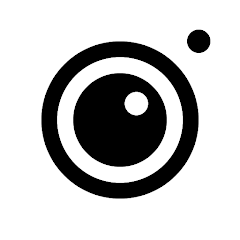
InstaSize MOD APK
41.48 MB + 4.5.13
Unlocked, Premium, Mod Menu

Silent Camera MOD APK
11.87 MB + 8.15.0
Remove ads, Premium, Mod Menu

PicMarker MOD APK
5.25 MB + 1.6.6
Unlocked, Pro

Super 16 MOD APK
58.99 MB + 3.0.14
Unlocked, Pro, Full, AOSP compatible

Planit Pro MOD APK
112.28 MB + 10.5.3
Full