Explore the great outdoors effortlessly with Guru Maps, offering offline navigation, detailed trails, and seamless sync across devices for your adventures.
| Category | Maps & Navigation |
|---|---|
| Version | 5.6.2 |
| Developer | Mobile Maps Spc |
| Google Play ID | com.bodunov.GalileoPro |
| Requires Android | Android 5.0+ |
| Architecture | arm64-v8a,armeabi-v7a,x86,x86_64 |
| Update | Jan 26, 2025 |
We introduce a remarkable tool designed for outdoor enthusiasts who love exploring new terrains. With its impressive collection of high-resolution maps, off-road routing options, and real-time GPS tracking, planning any adventure is easy and efficient. Users can enjoy voice-guided navigation in several languages, adapt their journeys based on vehicle types, and optimize routes on-the-go. Detailed statistics provide insights into speed and distances traveled, while offline capabilities ensure reliability even without cell service. This innovative solution keeps track of locations and saved routes seamlessly across devices, empowering users to immerse themselves fully in nature without worrying about the logistics. Whether you're biking through trails or embarking on an overland trip, this app is essential for every explorer!
Offline Accessibility
Guru Maps Pro stands out as an offline map app. Download maps and use them anytime, anywhere without needing an internet connection. Perfect for adventurous young travelers seeking exploration without constraints.
Cost Considerations
Annual subscription for Guru Maps Pro costs $10 per map. While it provides invaluable access, alternative mapping apps offer free options or low annual fees. For budget-conscious users, downloading the Guru Maps Pro mod apk is a workaround to unlock all features.
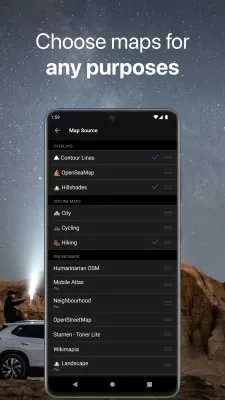
Download App
Get Guru Maps Pro from Google Play or the App Store.
Offline Maps
Access "Offline Maps" from the main menu to download regions of interest. Save for future adventures.
Create Routes
Tap the Route icon on the map screen.
Select Points
Designate start and end points plus your mode of transport (walking, driving, biking).
Add Stops
Use the + icon for more complex routes.
Start Your Journey
Click the GPS Tracker icon and select Start Recording.
Track Data
Monitor speed, distance, and elevation—saving valuable insights for later. Export tracks in GPX or KML formats for further use.
Find Locations
Use the Search icon to locate places without Wi-Fi by typing any address or point of interest.
Enhance Experience
Choose various layers like hiking trails or train lines under settings. Personalize your map to highlight what matters most.

Mark Key Locations
Long press on the desired spot to create waypoints. Categorize and name for easy recall.
Seamless Integration
Import routes from other GPS devices using Settings → Import GPX/KML.
Driving solo? Entering destinations can be tricky. Utilize voice search—press the voice recording icon for hands-free navigation. Save time and focus on the road ahead while Guru Maps Pro guides the way.
Tailored Routing
Select bike types suited for specific terrains: road, mountain, or gravel.
Planning Offroad Trips
Navigate off-road paths with confidence using topographic data. Discover trails, gas stations, and campsites easily, even offline.
Trip Monitoring
Gauge orientation, speed, and distance on your journey with an accurate trip monitor.
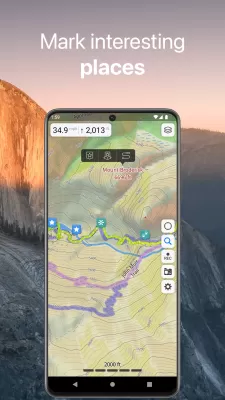
Users rave about Guru Maps Pro’s versatility and user-friendliness. Join a community that values adventure, freedom, and reliable navigation. Many find joy in its unique functionalities, making it highly recommended among travelers and explorers alike.
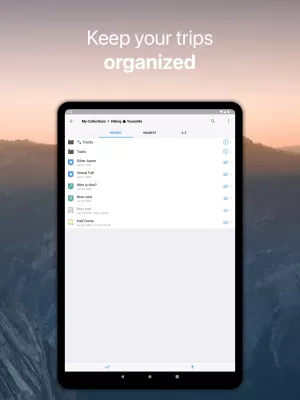
Embrace spontaneous travel with Guru Maps Pro. Explore new terrains, make memories, and enjoy the thrill of getting lost while discovering stunning destinations—all without a data plan. Adventure awaits!

Locus Map 4 MOD APK
43.05 MB + 4.21.1
Unlocked, Premium

Save Location GPS MOD APK
20.54 MB + 9.4
Unlocked, Premium, Mod Menu

Toolmaps MOD APK
5.32 MB + 5.53
Remove ads, Mod Menu, Optimized

Bikemap MOD APK
30.01 MB + 20.7.0
Unlocked, Premium

RealityMaps MOD APK
190.14 MB + 0.1.9.250217
Subscribed, Mod Menu

All-In-One Offline Maps MOD APK
6.91 MB + 3.15c
Unlocked, Plus

Navier HUD 3 MOD APK
21.64 MB + 3.5.3
Remove ads, Unlocked, Premium
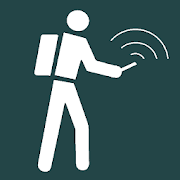
Handy GPS MOD APK
15.18 MB + 42.8
Patched, Full

Gaia GPS MOD APK
91.67 MB + 2025.2
Premium, Mod Menu

Guru Maps Pro MOD APK
177.51 MB + 5.6.2
Full

Gaia GPS MOD APK
91.67 MB + 2025.2
Premium, Mod Menu

Locus Map 4 MOD APK
43.05 MB + 4.21.1
Unlocked, Premium

Save Location GPS MOD APK
20.54 MB + 9.4
Unlocked, Premium, Mod Menu

Toolmaps MOD APK
5.32 MB + 5.53
Remove ads, Mod Menu, Optimized

RealityMaps MOD APK
190.14 MB + 0.1.9.250217
Subscribed, Mod Menu

Navier HUD 3 MOD APK
21.64 MB + 3.5.3
Remove ads, Unlocked, Premium

Bikemap MOD APK
30.01 MB + 20.7.0
Unlocked, Premium

All-In-One Offline Maps MOD APK
6.91 MB + 3.15c
Unlocked, Plus
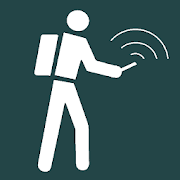
Handy GPS MOD APK
15.18 MB + 42.8
Patched, Full

Guru Maps Pro MOD APK
177.51 MB + 5.6.2
Full