Unlock powerful coding tools with syntax highlighting, online compilation, and seamless navigation to enhance your development experience.
| Category | Productivity |
|---|---|
| Version | 0.10.5 |
| Developer | Rhythm Software |
| Google Play ID | com.rhmsoft.code |
| Requires Android | Android 5.0+ |
| Architecture | arm64-v8a,armeabi-v7a,x86,x86_64 |
| Update | Mar 28, 2025 |
We offer a versatile code editor designed for developers seeking efficiency and ease in their coding journey. With support for over 110 programming languages, features like syntax highlighting, auto indentation, and code completion make it a preferred tool among professionals. Users can easily compile and run multiple languages right from the app, ensuring smooth workflow without unnecessary interruptions. The ability to navigate through tabs effortlessly allows for better project organization, while supports for cloud services like Google Drive and GitHub enhance collaboration possibilities. Whether you’re building websites or writing software, this tool equips you with everything needed to succeed in any coding endeavor. Enjoy a clean and user-friendly interface enriched with themes and customization options to create a workspace that’s uniquely yours.
Syntax Highlighting
Over 110 languages supported, including C++, Java, JavaScript, HTML, Markdown, PHP, Perl, Python, Lua, Dart, and more.
Online Compiler
Compile and run code in 30+ popular languages like Python, PHP, Java, JS/NodeJS, C/C++, Rust, Pascal, Haskell, and Ruby.
Code Assistance
Get support with folding and auto-completion features for a smoother coding experience.
Multi-tab Navigation
Effortlessly switch between multiple tabs for efficient workflow.
Unlimited Undo/Redo
Reverse changes anytime without restrictions.
Search & Replace
Use regular expressions for advanced search and replace functions.
Customizable Views
Show or hide line numbers; highlight matching parentheses for better readability.
Automatic Formatting
Maintain clean code with automatic indent and outdent features.
Invisible Character Display
Tools to manage whitespace and formatting visibility.
Recent Files Access
Quickly open recently used files or add new ones.
Live Preview
See real-time previews of HTML and Markdown files as you edit.
Web Development Support
Integrate Emmet for quick web development workflows.
JavaScript Console
Evaluate JavaScript code directly within the app.
File Management
Access files from FTP, FTPS, SFTP, WebDAV, Google Drive, Dropbox, and OneDrive easily.
Git Integration
Seamlessly connect to GitHub and GitLab for version control.
Keyboard Shortcuts
Enhance your productivity with physical keyboard support and shortcuts.
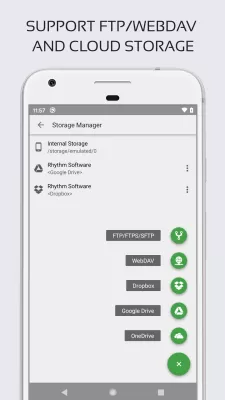
Change up your coding environment with various themes. Personalize it for maximum inspiration while working on the go. With 30 unique syntax highlighting themes, creativity remains at your fingertips. Future updates promise even more customization options to keep your interface fresh and engaging. The user-friendly design guarantees an enjoyable coding journey.
Code Editor MOD APK empowers coders with an arsenal of features tailored for serious programmers. Its strengths lie in syntax highlighting, automatic indentation, and robust execution capabilities, all backed by established PC compilers. Expect regular updates bringing new functionalities, ensuring coding on mobile remains seamless and intuitive. With this app, users can code comfortably anywhere—no laptop required!

Code Editor APK 0.10.2 offers an unparalleled coding experience on Android devices. Developed by Rhythm Software, renowned for innovative mobile applications, this tool aims to elevate user satisfaction. Transform from beginner to skilled programmer effortlessly using powerful features like code editing, syntax highlighting, auto-completion, and debugging. Build complex applications right from your mobile device!
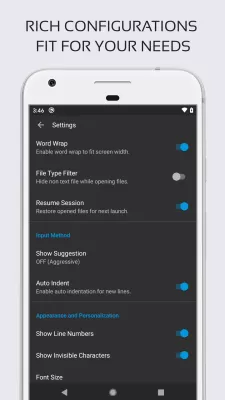

CalenGoo MOD APK
18.04 MB + 1.0.183
Free purchase, Patched

Tasks MOD APK
5.57 MB + 3.19.3
Unlocked, Premium

Deliveries Package Tracker MOD APK
18.71 MB + 5.8.1
Unlocked, Pro

To-Do List MOD APK
33.11 MB + 1.02.79.0328
Remove ads, Unlocked, Pro, Mod Menu

LockScreen Calendar MOD APK
137.76 MB + 2.0.42
Remove ads, Mod Menu

Instabridge MOD APK
69.76 MB + 22.2025.03.07.1756
Unlocked, Premium

CamScanner MOD APK
154.36 MB + 6.89.0.2501290000
Remove ads, Paid for free, Unlimited money, Unlocked, Premium, Mod Menu, Optimized

Code Editor MOD APK
15.62 MB + 0.10.5
Paid for free

Xproguard Password Manager MOD APK
4.20 MB + 1.2.4
Full

My Notes - Notepad MOD APK
1.89 MB + 2.0.3
Premium, Mod Lite

Microsoft Copilot MOD APK
65.44 MB + 30.0.430325001
Mod Menu

Productive MOD APK
25.91 MB + 1.24.5
Unlocked, Premium

The Clock MOD APK
160.78 MB + 9.3.7
Remove ads, Unlocked, Premium

Calendar Planner MOD APK
76.42 MB + 2.06.60.0328
Remove ads, Unlocked, Pro, Mod Menu

QR Code Generator & QR Maker MOD APK
54.98 MB + 1.02.50.0328
Unlocked, VIP

Tasks MOD APK
5.57 MB + 3.19.3
Unlocked, Premium

Countdown Widget app MOD APK
16.27 MB + 3.1.1
Unlocked, Premium

AI Chat MOD APK
25.84 MB + 34.6.3
Remove ads, Unlocked, Premium, No Ads, Optimized

Solid Explorer MOD APK
24.71 MB + 2.8.59
Full

To-Do List MOD APK
33.11 MB + 1.02.79.0328
Remove ads, Unlocked, Pro, Mod Menu

NokoPrint MOD APK
19.29 MB + 5.21.00
Unlocked, Premium, AOSP compatible

UpNote MOD APK
22.87 MB + 9.10.15
Unlocked, Premium

LockScreen Calendar MOD APK
137.76 MB + 2.0.42
Remove ads, Mod Menu

Instabridge MOD APK
69.76 MB + 22.2025.03.07.1756
Unlocked, Premium