Clock Vault offers a clever way to lock away your most private photos & videos, ensuring only you have access to them!
| Category | Tools |
|---|---|
| Version | 29.0 |
| Developer | Ws Infotech |
| Google Play ID | ws.clockthevault |
| Requires Android | Android 5.0+ |
| Architecture | arm64-v8a,armeabi-v7a |
| Update | Feb 11, 2025 |
We offer a unique solution for safeguarding your personal photos and videos with Clock Vault. This nifty privacy protection tool cleverly disguises your hidden files behind a clock interface, making it easy to store images and videos that you want to keep private. Users can experience seamless features such as fingerprint unlocking, album customization, and even a private browser for safe downloading. Our app ensures that all hidden content is securely stored locally on your device, giving you peace of mind that no one will stumble upon your cherished memories. Forgetting passwords is no issue either; our intuitive password recovery option ensures that access to your vault remains within reach. With an emphasis on user discretion and security, this app is an essential tool for anyone looking to manage their digital privacy effectively.
Open the app and press the center button on the clock.
Move the hour and minute hands to select your desired time password.
Press the center button to lock it in.
Repeat the selected time password.
Press the center button to confirm. Your vault is now accessible!
The backup feature is essential for safeguarding your valuable files.
Store secure files on cloud storage to prevent data loss.
Covert recording mode for photos and videos ensures your media stays private.
Choose from security modes like stealth, password, or PIN code to best fit your needs.
This app protects your privacy and prevents information leaks by hiding the whereabouts of important files.
Open Clock Vault, press the middle button. Set the clock to 10:10 and press again to access password recovery.
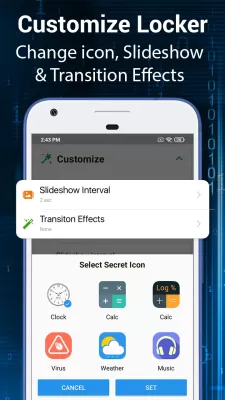
No, all files reside only on your device. Always back up before transferring to a new device or performing a factory reset.
Files are irretrievable post-uninstallation. Enable “Uninstall Protection” in app settings to prevent accidental removal.
Keep sensitive files like photos and videos safe with Clock Vault.
Hide files temporarily, ensuring they’re inaccessible to unauthorized users.
Set passwords or PINs for enhanced file protection.
Supports various file types, keeping your personal info safely under wraps.
Hidden files remain invisible in other apps, accessible only through Clock Vault.
The clock hands will default to 00:00 for setup.

Adjust hour and minute hands to create your custom time password.
Confirm your choice by pressing the center button.
Repeat the set time and press the center button to confirm. Access granted!
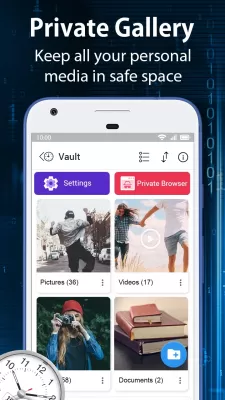

Avast One MOD APK
36.59 MB + 24.17.0
Unlocked, Premium

XY VPN MOD APK
17.43 MB + 4.9.622
Unlocked, VIP

Octopus MOD APK
17.43 MB + 7.2.8
Free purchase, Unlocked, Premium, Mod speed

NoBlueTick MOD APK
14.39 MB + 4.33
Unlocked, Pro

Fast VPN MOD APK
31.19 MB + 2.3.6
Unlocked, VIP

VPN.lat MOD APK
20.19 MB + 3.8.4.0.7
Remove ads, Paid for free, Unlocked, Premium

iVCam Webcam MOD APK
7.38 MB + 7.0.8
Unlimited money, Mod speed

AdGuard MOD APK
28.15 MB + 4.3.147
Paid for free, Free purchase, Unlocked, Premium

Offline Language Translator MOD APK
35.92 MB + 1.12
Remove ads, Unlocked, Premium

InternetGuard MOD APK
6.99 MB + 2.41
Unlocked, Premium

Summarizer MOD APK
42.61 MB + 1.67.0
Unlocked, Premium

Kiwi VPN Proxy MOD APK
92.58 MB + 73.15.03
Remove ads, Unlimited money, Unlocked, Premium, VIP

Octopus MOD APK
17.43 MB + 7.2.8
Free purchase, Unlocked, Premium, Mod speed

NoBlueTick MOD APK
14.39 MB + 4.33
Unlocked, Pro

Fast VPN MOD APK
31.19 MB + 2.3.6
Unlocked, VIP

Video Cutter, Trimmer & Merger MOD APK
80.10 MB + 7.0.1
Remove ads, Unlocked, Premium

Router Chef MOD APK
11.39 MB + 2.2.13
Remove ads, Unlocked, Premium

Speedify MOD APK
7.97 MB + 15.1.1.13381
Unlocked, Premium

Netmonitor MOD APK
22.47 MB + 1.25.18
Remove ads, Unlocked, Pro

Safe Headphones MOD APK
9.67 MB + 4.1.4
Remove ads, Unlocked, Premium

Speedy Quark VPN MOD APK
39.39 MB + 2.2.4
Remove ads, Unlocked, Premium

Xender MOD APK
32.42 MB + 16.1.1.prime
Remove ads, Mod Menu

Dual Space MOD APK
21.39 MB + 5.0.3
Remove ads, Unlocked, VIP

Color Flashlight MOD APK
31.82 MB + 2.4.1
Remove ads, Unlocked, Premium