ApowerMirror allows seamless screen mirroring between devices, letting users cast their Android screens to PCs, smart TVs, or even control phones with ease.
| Category | Tools |
|---|---|
| Version | 1.8.18 |
| Developer | Apowersoft Ltd |
| Google Play ID | com.apowersoft.mirror |
| Requires Android | Android 5.0+ |
| Architecture | arm64-v8a |
| Update | Apr 03, 2025 |
We present ApowerMirror, your go-to solution for effortless screen mirroring and control across multiple devices. With this powerful tool, you can cast your Android phone to a PC, Mac, or Smart TV while enjoying synchronized audio and video. Not only does it enable you to control your Android from your computer using a mouse and keyboard, but it also lets you share your screen with friends or colleagues—all hassle-free. Whether you're streaming media, collaborating in meetings, or gaming on a larger display, ApowerMirror is designed to make your experience smooth and efficient. Plus, its advanced features allow screen sharing even between devices on different networks. Experience the convenience of controlling all your devices seamlessly!

ApowerMirror needs "Accessibility" permission for reverse control. This feature is perfect for helping friends or family troubleshoot their phones. It’s essential during corporate meetings where you can efficiently demonstrate your mobile screen. Remember, denying accessibility permission won't affect other features.
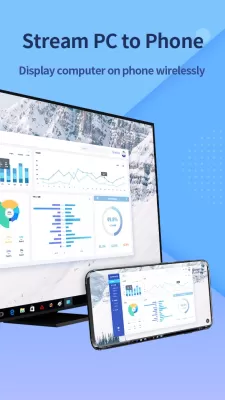
Windows & Mac
Android & iOS
Smart TVs
Sony, Sharp, Philips, Hisense, Skyworth, Xiaomi, LG, and more
DLNA/AirPlay Devices
Some projectors and car screens are supported

Users appreciate the rich features of ApowerMirror. It performs reliably but has a few quirks. One common issue is the swipe effect lagging when controlling one Android device from another. Developers are encouraged to enhance this aspect.
Another highlight? It's a fantastic tool for gamers! While it runs smoothly via USB, some users miss the ability to save keystrokes as sets. A request to add this functionality has been made by many!

Experience seamless casting from Android to PC with audio—no AUX cable needed. ApowerMirror achieves perfect audio-video sync. Stream videos, showcase apps, share content in meetings, or indulge in full-screen gaming on your PC or Mac. You can even access your PC files and applications directly from your phone!
ApowerMirror lets you wirelessly cast your Android device to PCs, Macs, and Smart TVs while maintaining audio output. Control one Android device from another, or operate your Android via PC or Mac with mouse and keyboard convenience. Plus, effortlessly stream your mirrored screen to OBS Studio or Zoom!
Dive into the world of ApowerMirror today and redefine how you connect with your devices!

WiFi Analyzer Pro MOD APK
7.72 MB + 5.8
Paid for free, Full

Fast VPN MOD APK
31.19 MB + 2.3.6
Unlocked, VIP
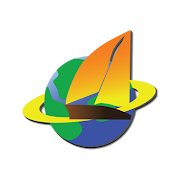
Ultrasurf VPN MOD APK
13.12 MB + 6.30.1
Unlocked, Premium

MateAI MOD APK
48.51 MB + 1.3.6
Paid for free, Unlocked, VIP, Full, AOSP compatible, Optimized

SkyVPN MOD APK
21.36 MB + 2.4.7
Unlocked, Premium

Kiwi VPN MOD APK
18.39 MB + 32
Remove ads, Unlimited money, No Ads

SpeedChecker MOD APK
14.63 MB + 2.7.1
Unlocked, Premium

AZIP Master MOD APK
24.92 MB + 4.1.6
Remove ads, Unlocked, Premium, No Ads, Mod Menu

Octopus MOD APK
17.43 MB + 7.2.8
Free purchase, Unlocked, Premium, Mod speed

NoBlueTick MOD APK
14.39 MB + 4.33
Unlocked, Pro

VPN.lat MOD APK
20.17 MB + 3.8.4.0.7
Paid for free, Unlocked, Premium

iVCam Webcam MOD APK
7.38 MB + 7.0.8
Unlimited money, Mod speed

SkyVPN MOD APK
21.36 MB + 2.4.7
Unlocked, Premium

Touch VPN MOD APK
20.86 MB + 6.0.892
Remove ads, Unlocked, Premium

Bing MOD APK
158.74 MB + 31.1.430320014
Remove ads

ESET Mobile MOD APK
47.84 MB + 10.2.17.0
Unlocked, Premium

Dual Space Pro MOD APK
22.12 MB + 3.0.7
Premium

SpeedChecker MOD APK
14.63 MB + 2.7.1
Unlocked, Premium

Anti Spy Detector MOD APK
19.57 MB + 6.6.6
Paid for free, Unlocked, Pro, Full, AOSP compatible, Optimized

VPN Super MOD APK
43.08 MB + 2.2.1
Remove ads, Paid for free, Unlocked, Premium, Mod Menu

Hibernator MOD APK
11.60 MB + 2.54.11
Remove ads, Paid for free, Unlocked, Pro, Mod Menu

WiFi Analyzer MOD APK
10.29 MB + 6.0
Remove ads, Pro, Mod Menu

ApowerMirror MOD APK
82.95 MB + 1.8.18
Unlocked, Premium

VPN.lat MOD APK
20.17 MB + 3.8.4.0.7
Paid for free, Unlocked, Premium